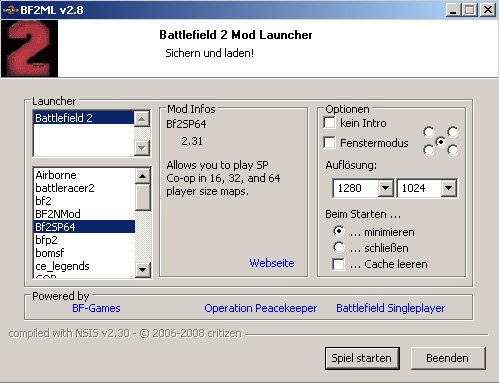C'ZI's BF2 Modlauncher v2.8.0.1
FEATURES:
- lists all mods
- displays title, version, and description on selection
- launch the selected mod or visit its website
- all this from your desktop without first launching bf2 itself
- "skip intro" functionality WITHOUT renaming/deleting/moving any files!
- free choise of window/fullscreen resolution
- launching in windowed mode with 5 placement options (upper/lower left/right and center)
- clear all caches before launching
- ability to load the mod with debugger executable or bf2editor (for modders!)
- support for renamed bf2.exe files!
have fun guys!!
KNOWN BUGS:
settings will be taken from the last time you launched battlefield. so if you change one or more settings and exit without launching the game, changes will not be saved.
note: i won't fix this one!resolutions that are not in the default list will be successfully saved but not loaded if you restart the launcher
trying to fix this one though
FAQ:
Q: why are there so much ad links at the bottom of the ui ?
A: because those are the sites that supported me. you don't have to click the links actually.
Q: how do i install the tool?
A: simply by extracting the .zip file somewhere on your harddisk. the tool needs no "real" installation, all you need to do is to launch it.
Q: and then how to uninstall?
A: the tool needs no uninstallation either. just delete the bf2ml.exe and bf2ml.ini files. the tool alters nothing else on your system and leaves no traces if you delete those two files.
Q: the tool doesn't list any mod. what is wrong?
A: by 99,99% it's the case that it can't find your battlefield directory. if you have installed battlefield 2 correctly, it detects the path from the registry automatically. if this is not the case, you should copy the bf2ml.exe anywhere into your battlefield directory. note that this also works if you renamed your game exe file.
Q: i renamed my bf2.exe file to blabla.exe for increased performance. how can i use the launcher anyway?
A: open up the BF2ML.ini file (next to your BF2ML.exe file) with notepad, go to the line "[Launcher]" and change the line "Rename=bf2.exe" with whatever exe name you're using. be sure to update this line manually whenever you rename your exe, or the launcher will not work!
Q: i want to read the assembler source, why does my tool just show crap?
A: because i packed it using UPX
Q: why is this program just so great?
A: because i made it.
because its written with nsis.
because you need it.
Q: my question has not been answered in this post?
A: then reply in this thread, i probably will answer it.
CHANGELOG:
v1.0.0.0
* first public release
v1.0.1.0 HOTFIX
fixed program did not show up because of crc error
fixed mod launching not working (case sensitive cmd)
v1.1.0.0
* added ability to skip intro movies
v1.1.1.0
* fixed wrong website showing up
v2.0.0.0
whole new more stable xml parsing engine, should fix all former problems
improved "skip intro" feature
v2.0.1.0
* better bf2 root folder detection
v2.1.0.0
slightly improved UI
added option to launch debugger (bf2_r.exe instead of bf2.exe)
v2.5.0.0
reworked UI
added option to close program on mod launch (requested by harlock)
tuned up some functions
changed intro movie restore function to work with new close-on-launch feature
* fixed deadlink in "powered by" links
v2.6.0.0
slightly improved UI
added option to simply keep program on mod launch (not only minimize/close)
added ability to load selected mod with bf2editor!
fixed not restoring intro movies when "close" behavior was chosen
v2.7.0.1
added option to adjust placement in windowed mode
added option to force custom resolutions
added autosaving, tool now saves last chosen settings and restores them on next launch
changed skip intro method to a command line switch, no more file actions!
v2.7.1.1
* added .ini option to support renamed bf2.exe files (set Rename=yourbf2.exe in [Launcher] in BF2ML.ini)
v2.8.0.1
standard settings for resolution overwrite now are your current desktop resolution
added option to clear the cache directories on startup (C:\Documents and Settings
Bilder